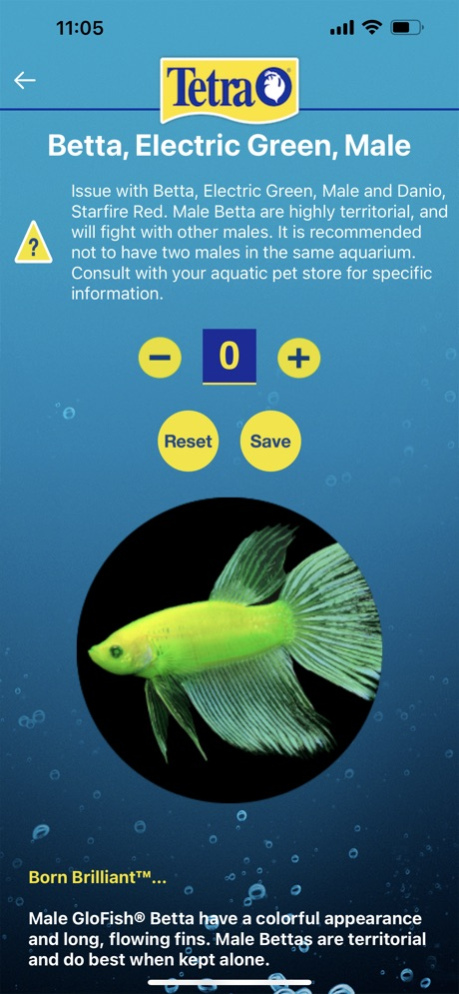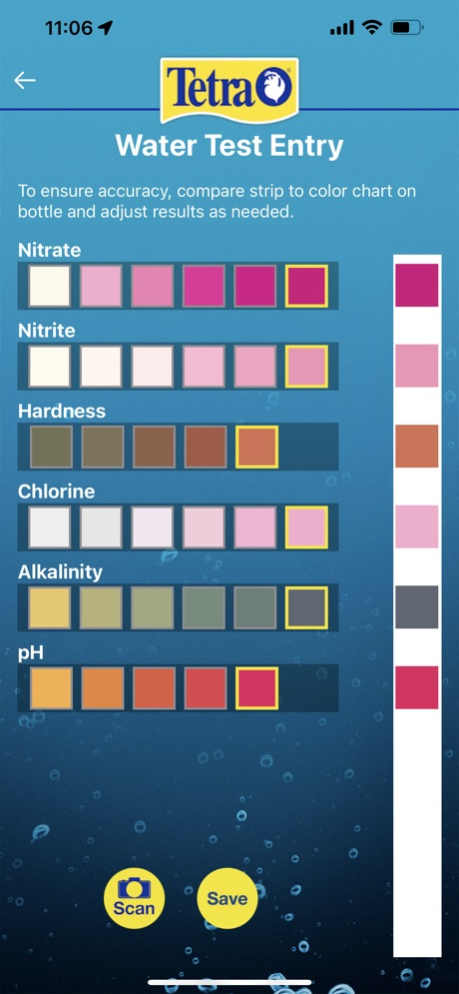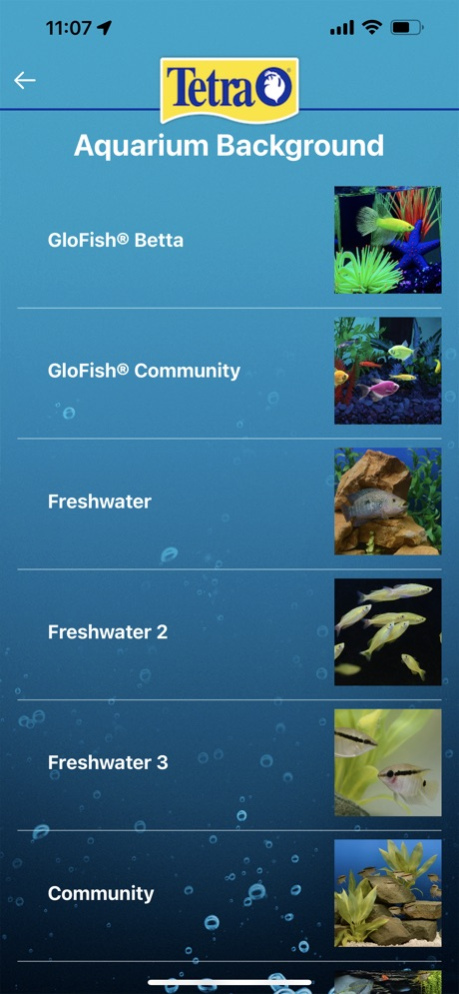Tetra My Aquarium 3.0.6
Continue to app
Free Version
Publisher Description
The Tetra My Aquarium app helps take the guesswork out of fishkeeping!
Start with setting up your new aquarium by selecting water type & size. Quickly add species available for your aquarium type and any custom species you want. The app will notify you if there are any concerns with tankmates and if you should change their population based on aquarium size and species behaviors. For those new to fishkeeping, My Aquarium will provide food recommendations and target water parameters to help you maintain a balanced, healthy environment.
Once you have your new aquarium set-up, let the app guide you through regular Water Care steps including:
• Perform regular water tests (manual as well as camera guided)
• View results in both numeric and visual layouts
• Track your water chemistry across time to quickly identify trends
• Log maintenance tasks that impact aquarium performance
• Helpful references on water chemistry parameters and tutorials on water maintenance
My Aquarium also allows you to create and manage reminders, so you do not forget to perform key preventative and ongoing tasks:
• Refill your feeder
• Perform a water test
• Change filter
• Perform a water change
• Or even create your own custom reminder
Keep track of all your aquarium supplies as well. Users can scan a Tetra product’s barcode or manually enter and track using the app.
The My Aquarium app supplies a complete program that simplifies the building, feeding, and caring for your tank. It is your ideal fish-keeping companion.
Sep 15, 2022
Version 3.0.6
Fixes issue with new Water Test Recommendations.
Handles zero aquariums correctly.
About Tetra My Aquarium
Tetra My Aquarium is a free app for iOS published in the Food & Drink list of apps, part of Home & Hobby.
The company that develops Tetra My Aquarium is United Pet Group, Inc. The latest version released by its developer is 3.0.6.
To install Tetra My Aquarium on your iOS device, just click the green Continue To App button above to start the installation process. The app is listed on our website since 2022-09-15 and was downloaded 4 times. We have already checked if the download link is safe, however for your own protection we recommend that you scan the downloaded app with your antivirus. Your antivirus may detect the Tetra My Aquarium as malware if the download link is broken.
How to install Tetra My Aquarium on your iOS device:
- Click on the Continue To App button on our website. This will redirect you to the App Store.
- Once the Tetra My Aquarium is shown in the iTunes listing of your iOS device, you can start its download and installation. Tap on the GET button to the right of the app to start downloading it.
- If you are not logged-in the iOS appstore app, you'll be prompted for your your Apple ID and/or password.
- After Tetra My Aquarium is downloaded, you'll see an INSTALL button to the right. Tap on it to start the actual installation of the iOS app.
- Once installation is finished you can tap on the OPEN button to start it. Its icon will also be added to your device home screen.